- Set up favorites
-
Website:
- You can set episodes and series in the following button
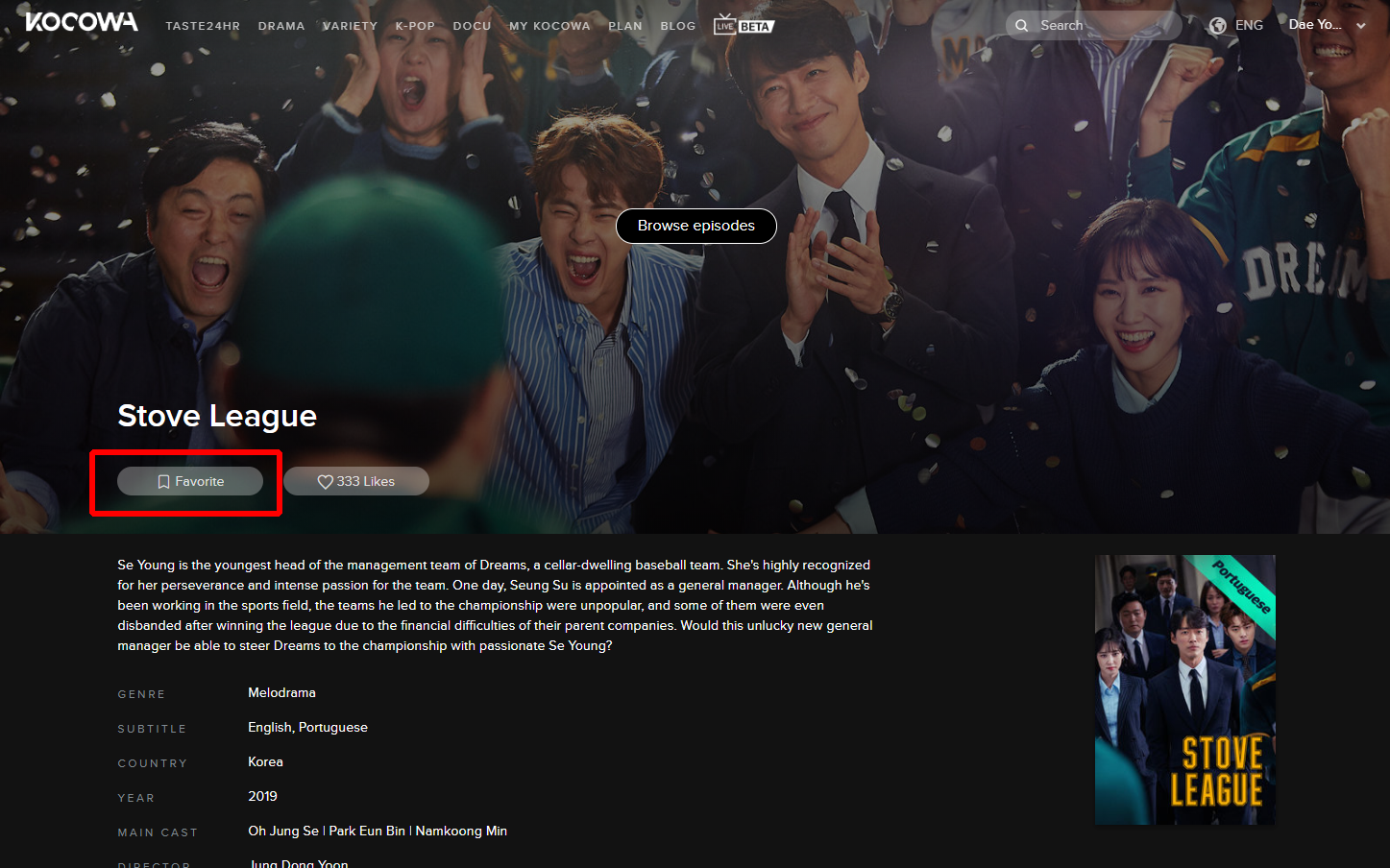
- You can set episodes and series in the following button
-
App:
- You can set episodes and series in the following button
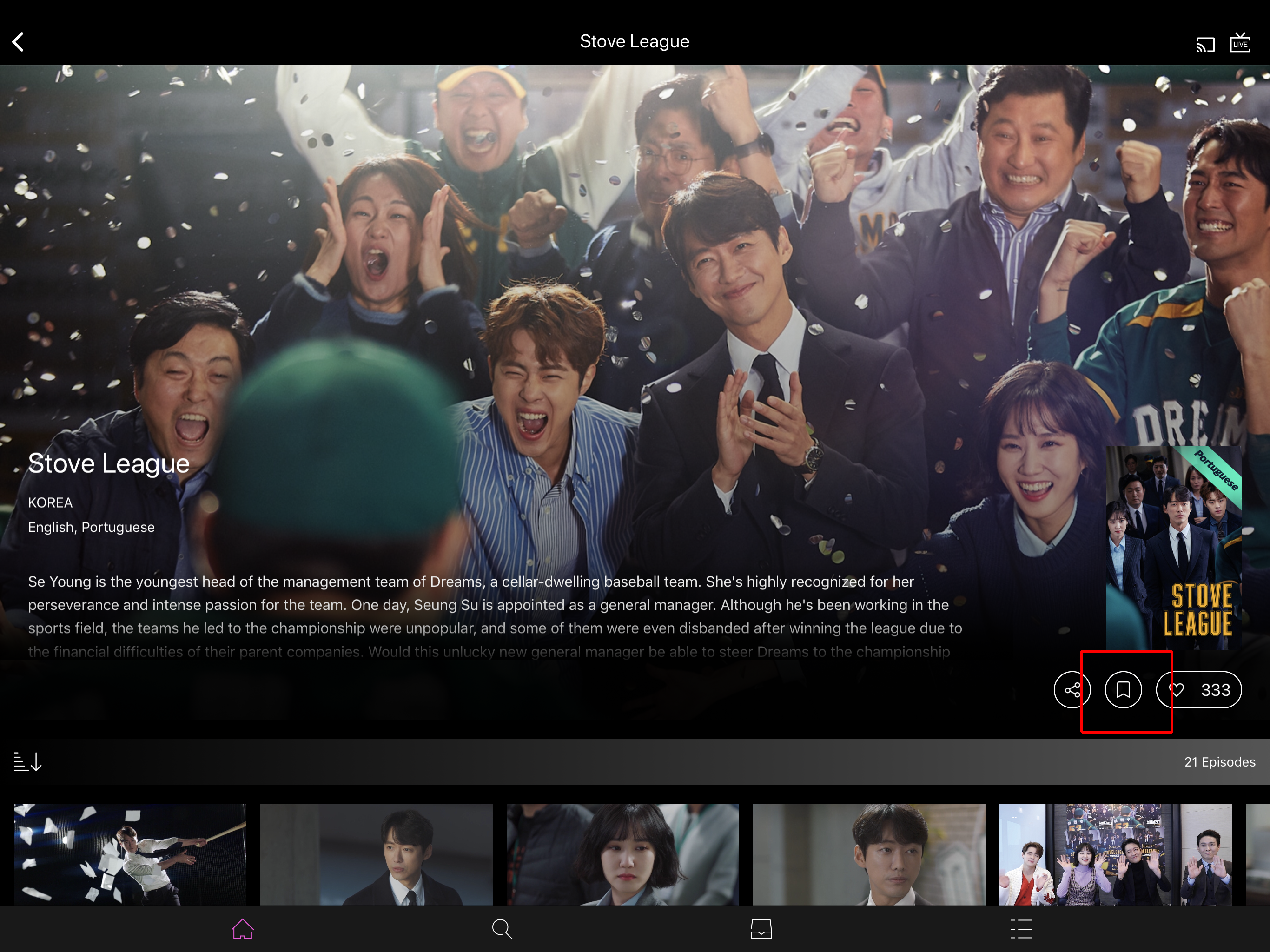
- You can set episodes and series in the following button
-
Roku:
- Start the KCOOWA channel
- Select a series that you wish to make your favorite
- Press the '*" button on your Roku remote controller
- Once the series is set to 'Favorite', you will see the '*' mark right below the image
- Find your favorites
-
Website:
- You can find your favorites on the top "MY KOCOWA" menu
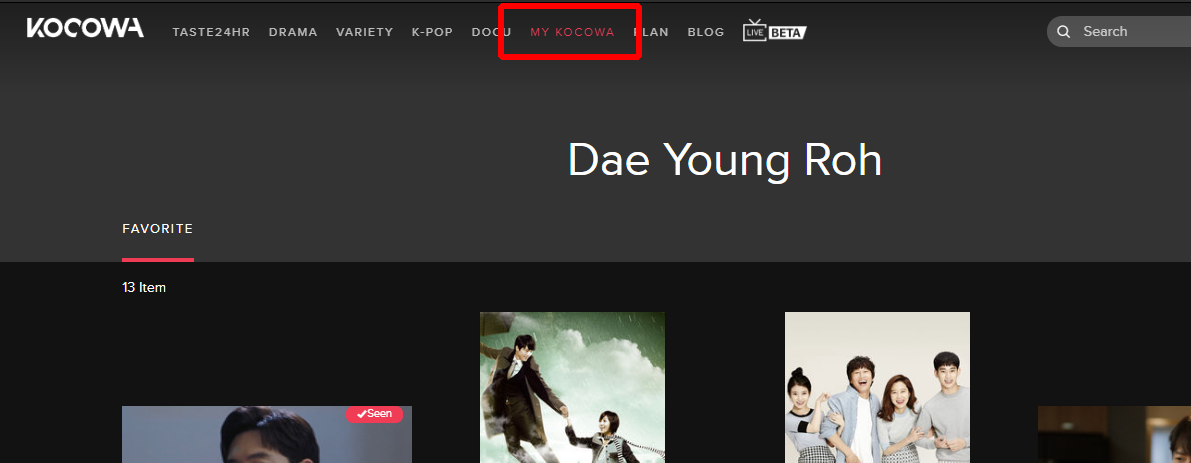
- You can find your favorites on the top "MY KOCOWA" menu
-
App:
- You can find your favorites on the bottom menu
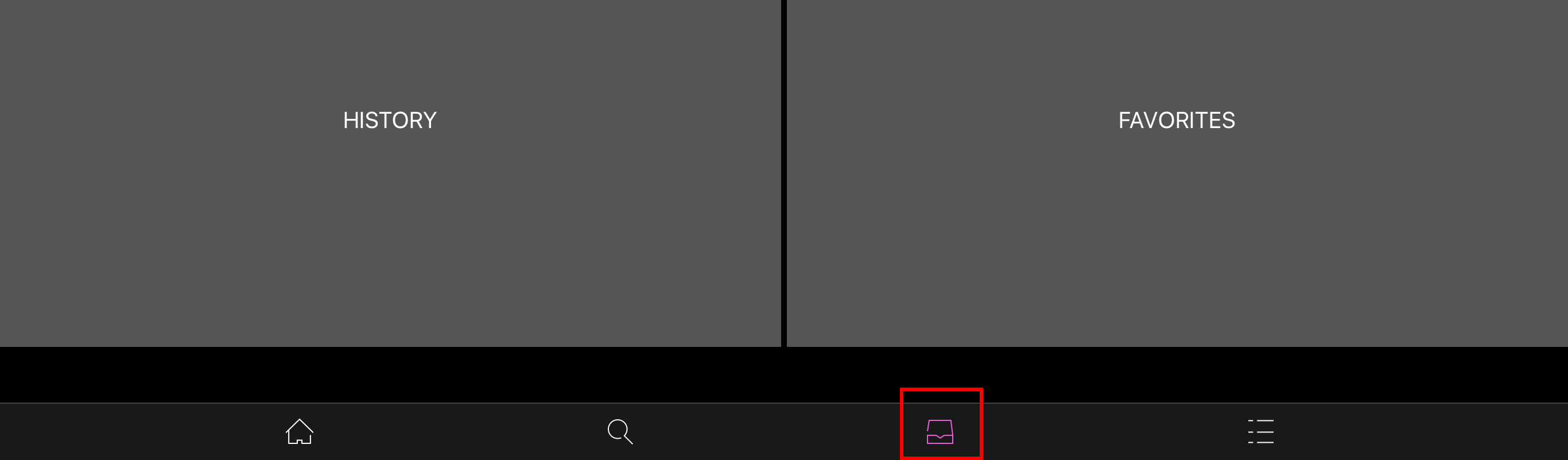
- You can find your favorites on the bottom menu
If you still have any questions, Contact us.