If you would like to sign out from your account, please follow the directions below:
- Web
- Move over your mouse cursor to your name
- Once the top right menu is displayed, click "Sign Out"
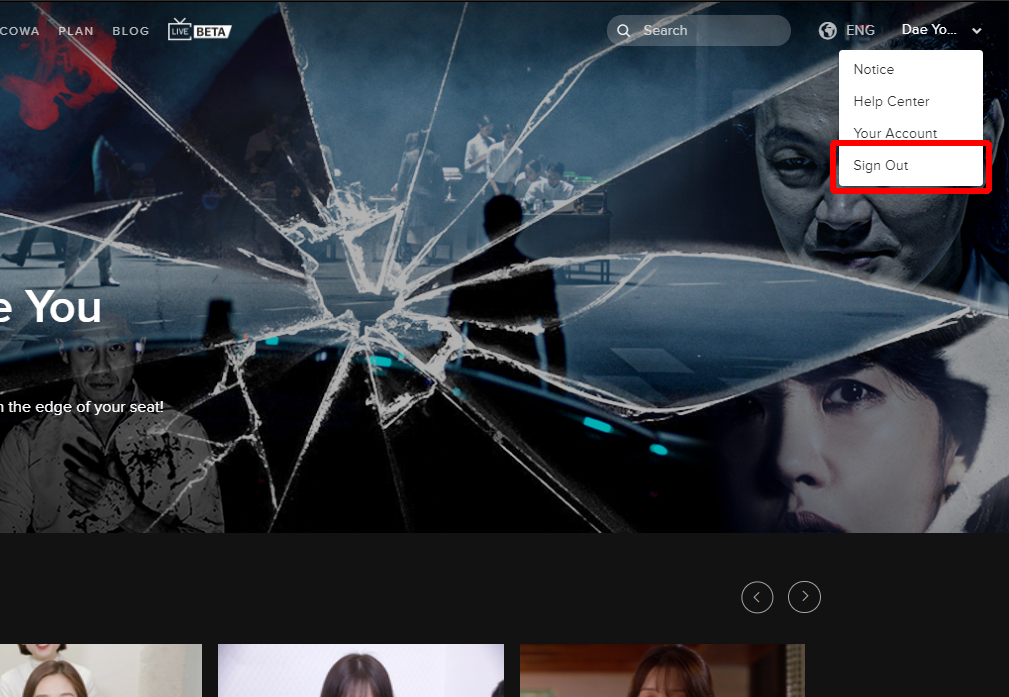
- App:
- Open 'Settings' on the bottom menu
- Click "SIGN OUT"

If you still have any questions, Contact us.