How do I verify my email address?
- Go to our website or app
- Sign in to your account
- If you see the 'Email activation' message below, click the 'resend activation email' or 'resend' button
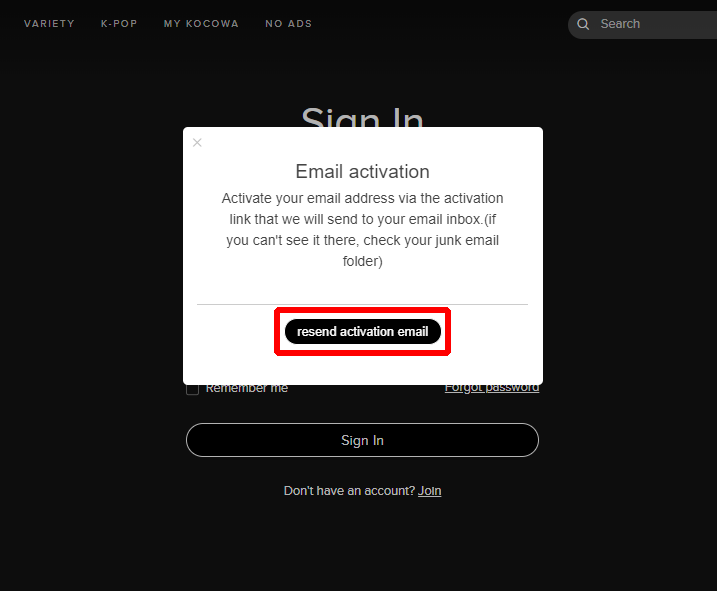
- Check your email account you sign up KOCOWA with
- Open the welcome email from KOCOWA
- Click the link to verify your email address
- Once you see the message that your email has been verified, sign in with your email address and password
If you still have any questions, Contact us.