Forgotten Password
You lost or forgot your password to sign in? Don’t worry. Here is a way to reset your password using the email address you signed up KOCOWA with.
- Go to the KOCOWA website and click ‘SIGN IN‘ on the top right of the website.
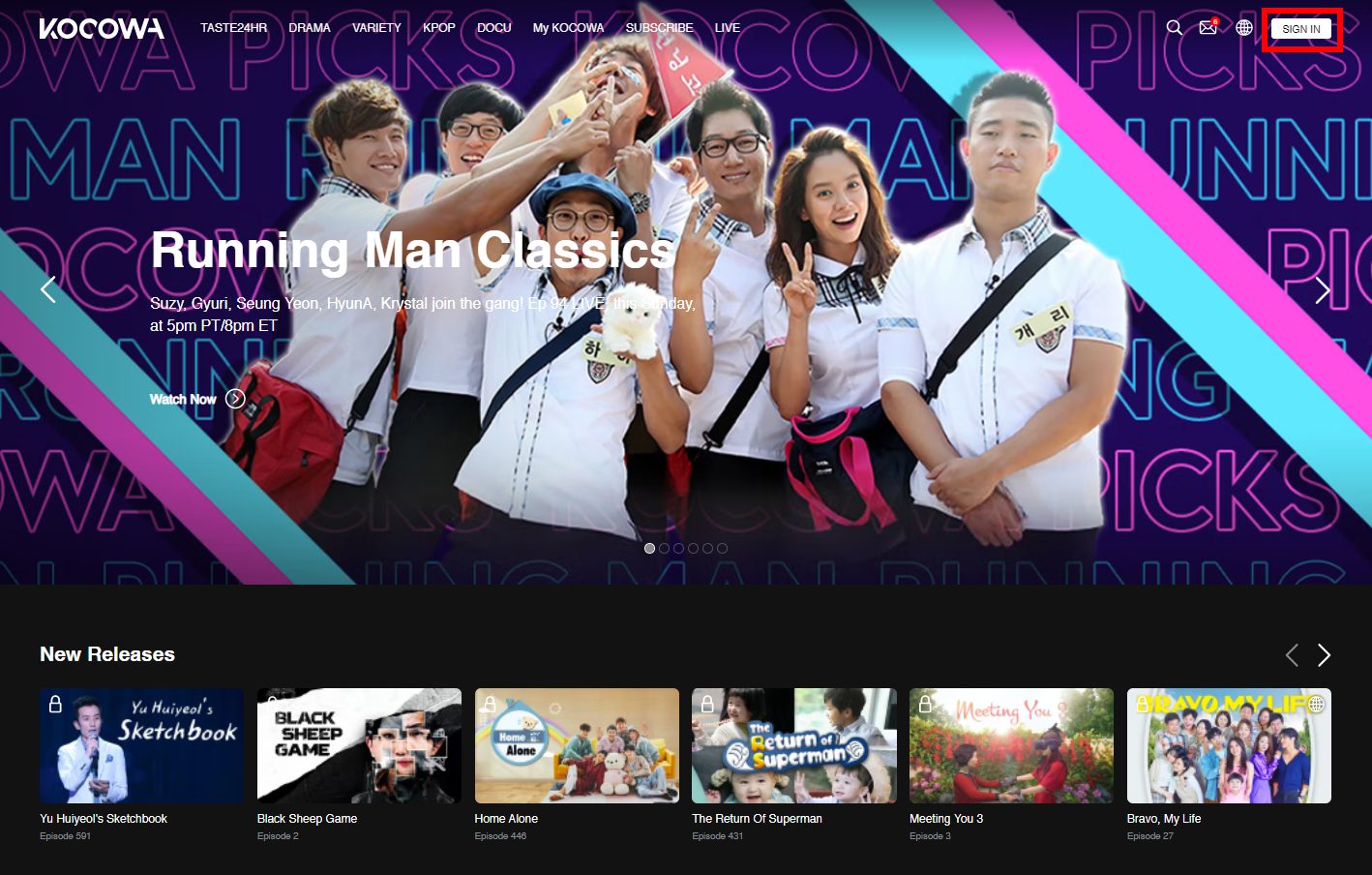
- In the ‘SIGN IN’ page, click ‘Forgot password’
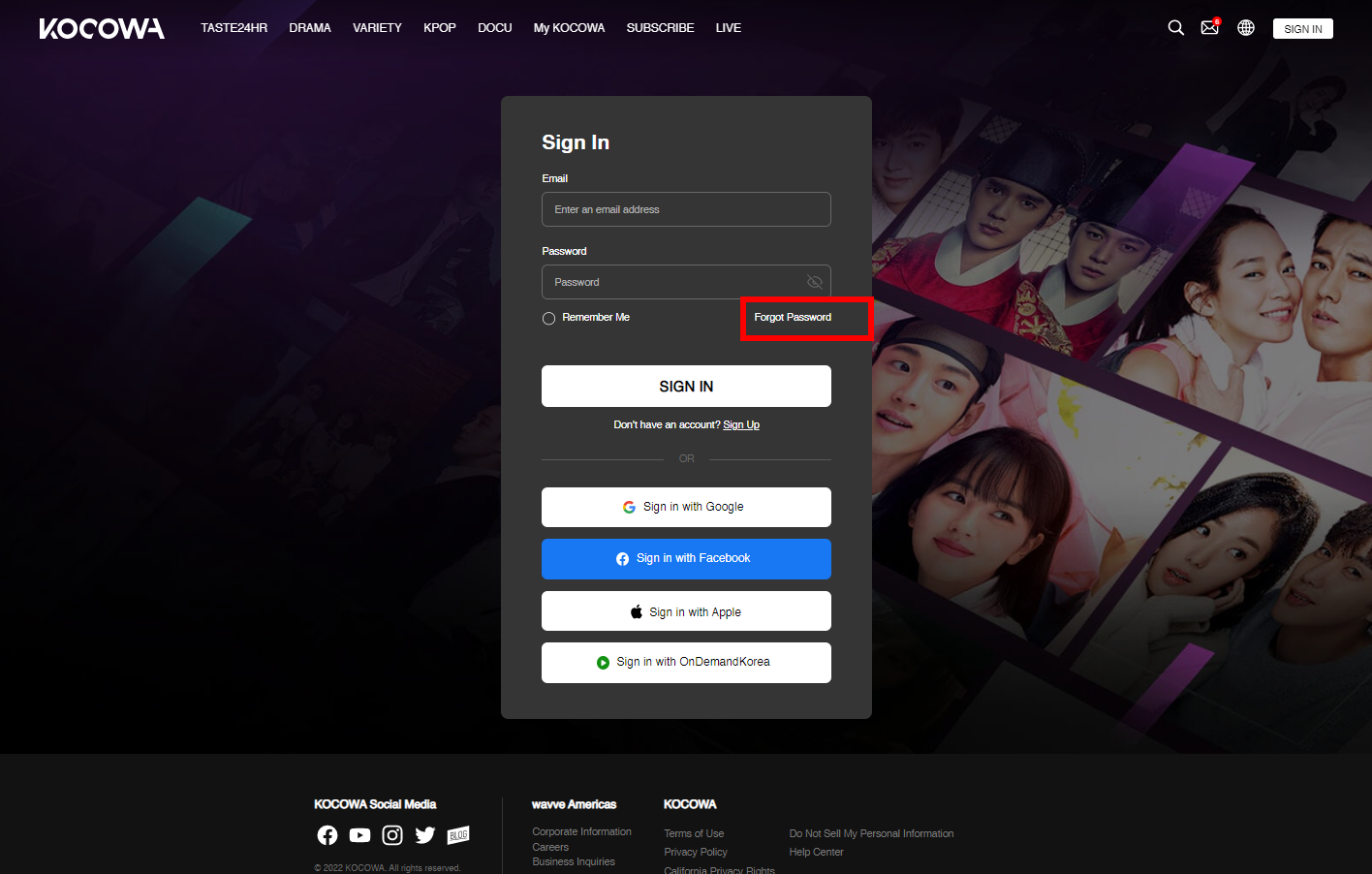
- Type in your KOCOWA ID — in this case, it will be your email address — and click the ‘Reset Password’ button
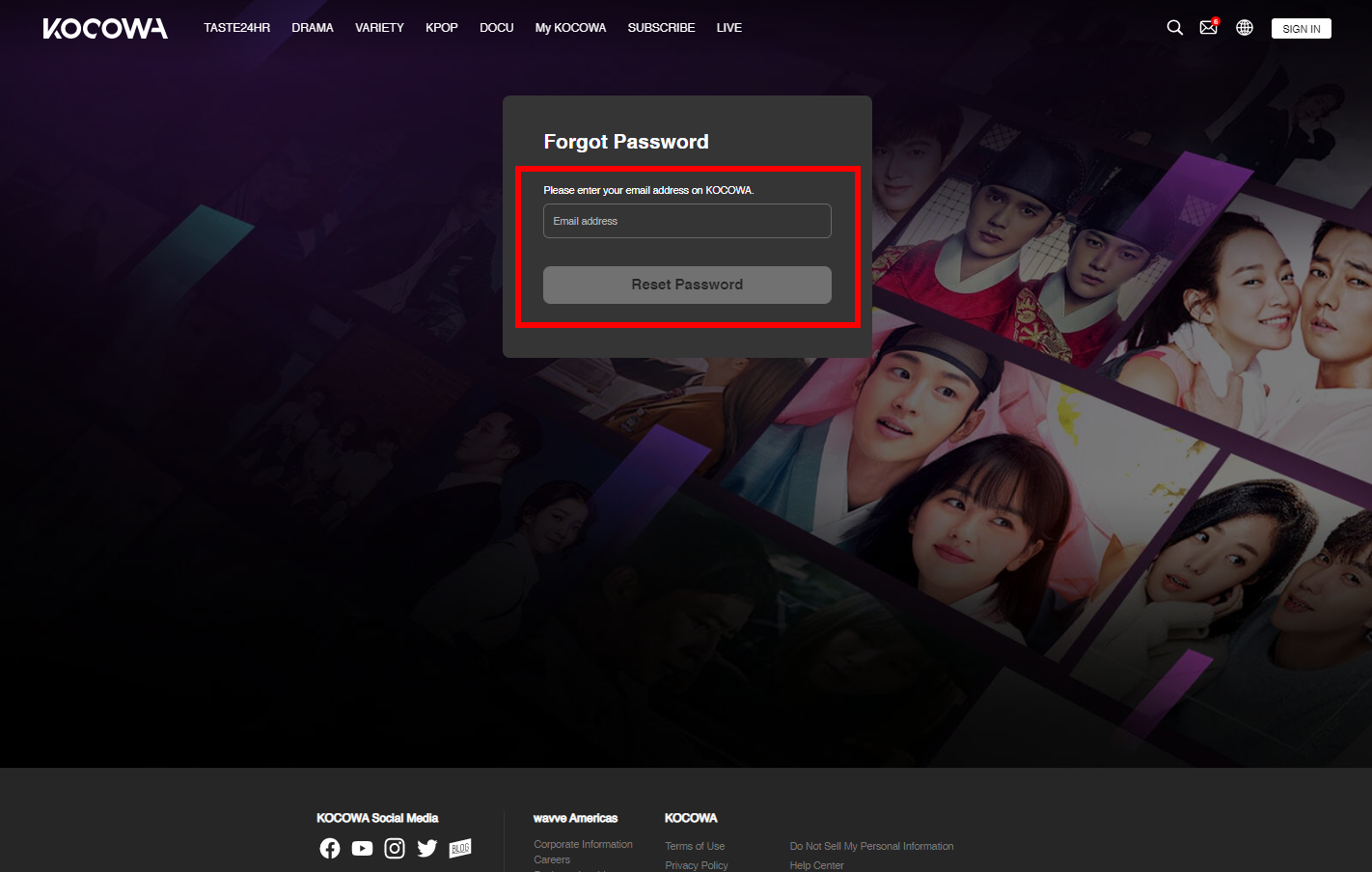
- If you typed in your registered KOCOWA ID, you should have received the email ‘Reset Your Password’ from us. If you didn’t, you’ve probably typed in a wrong or unregistered email, or it might be in your spam folder. Once you find the email, click ‘Reset Password’.
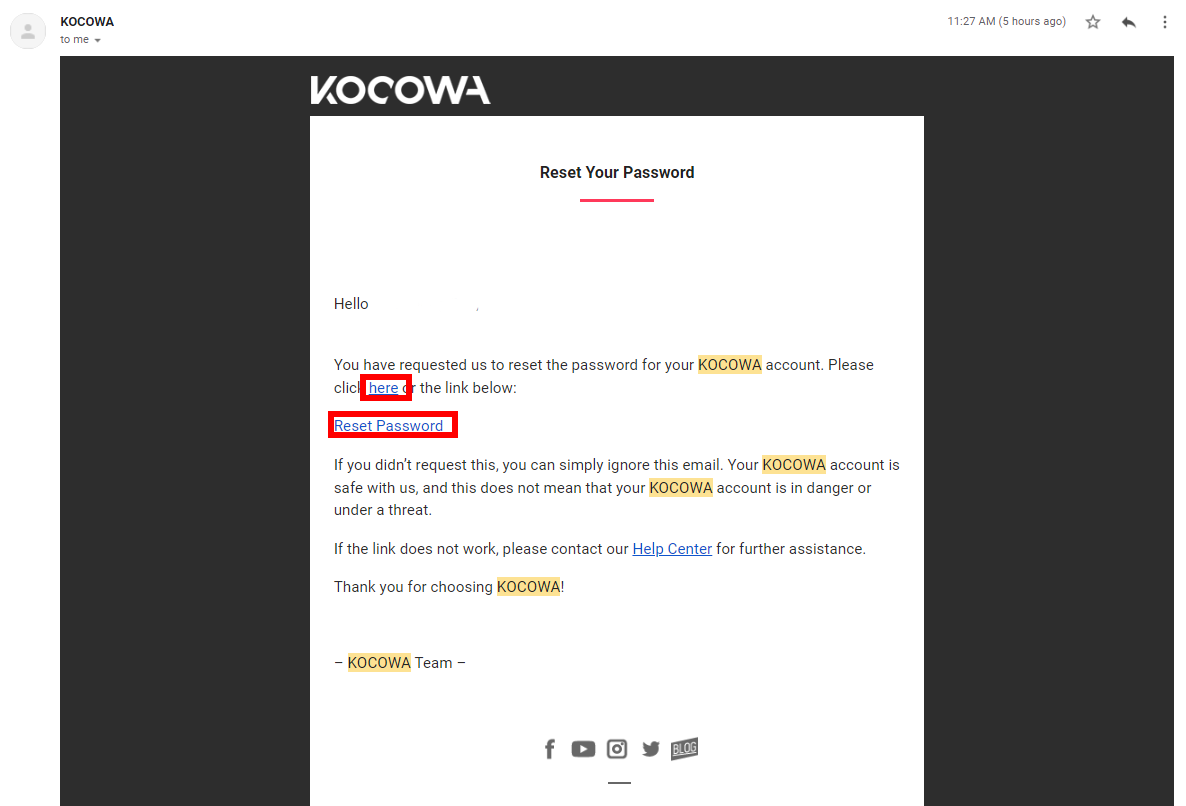
- Type in a new password you want to use and confirm it once again. Once you decided your new password, click ‘Set New Password’.
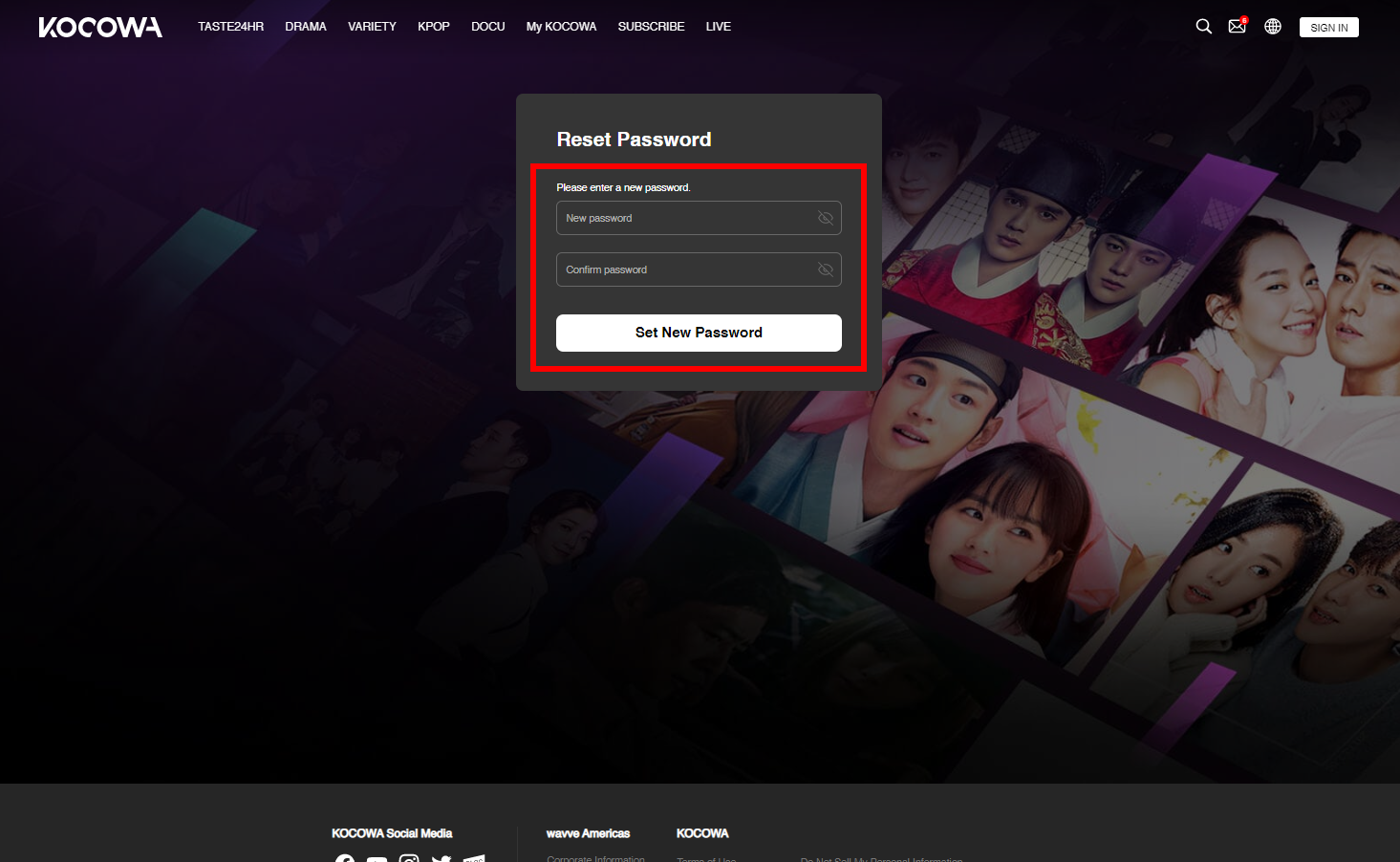
- Done!! Now, try to sign in. Your new password should work!
Changing the password in the website after signing
There is also a way to change your password when you are signed in.
- Once you are singed in to the KOCOWA website, move your mouse cursor to the arrow next to your name and click ‘Your Account’
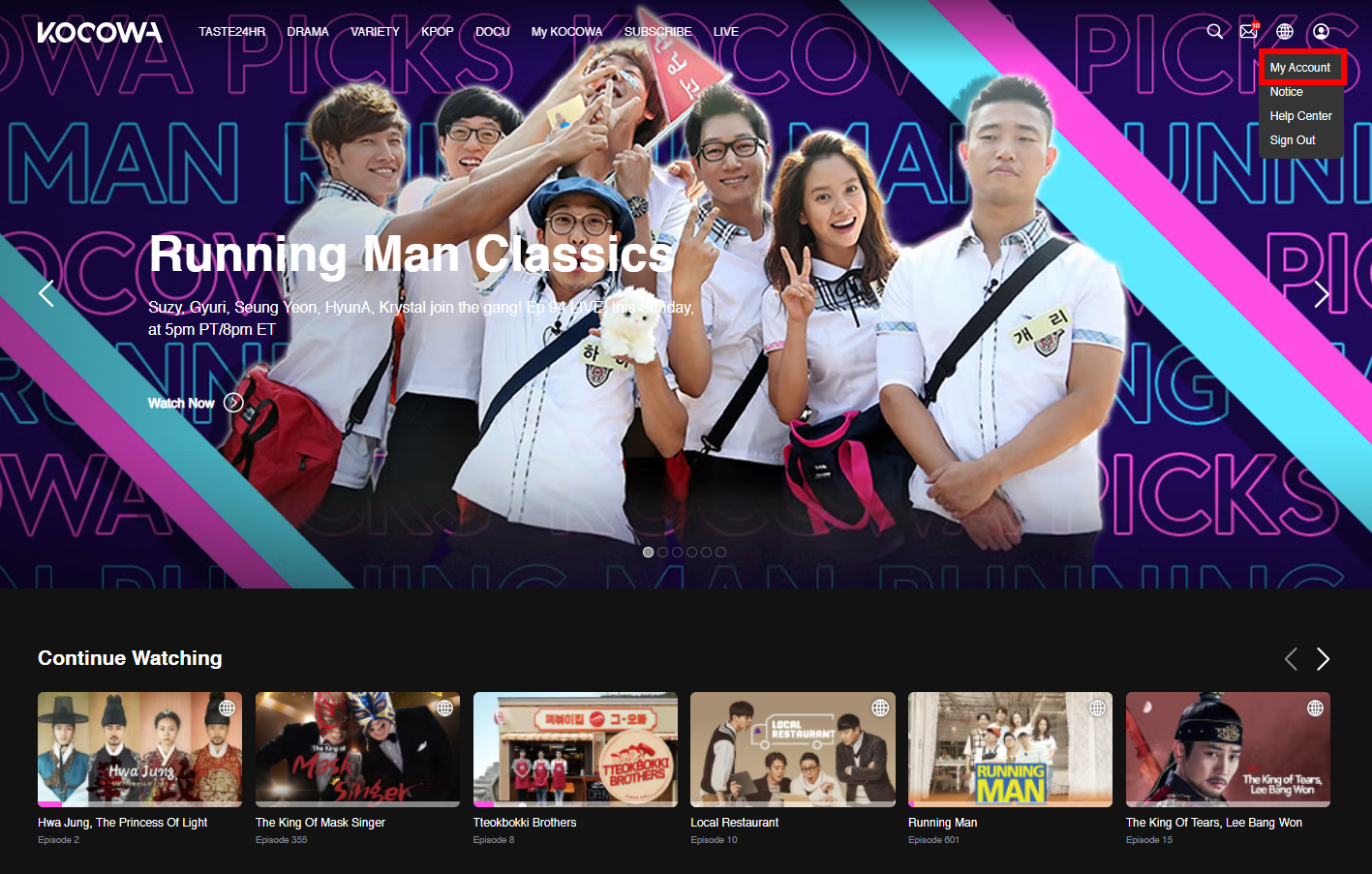
- Click ‘Change Password’
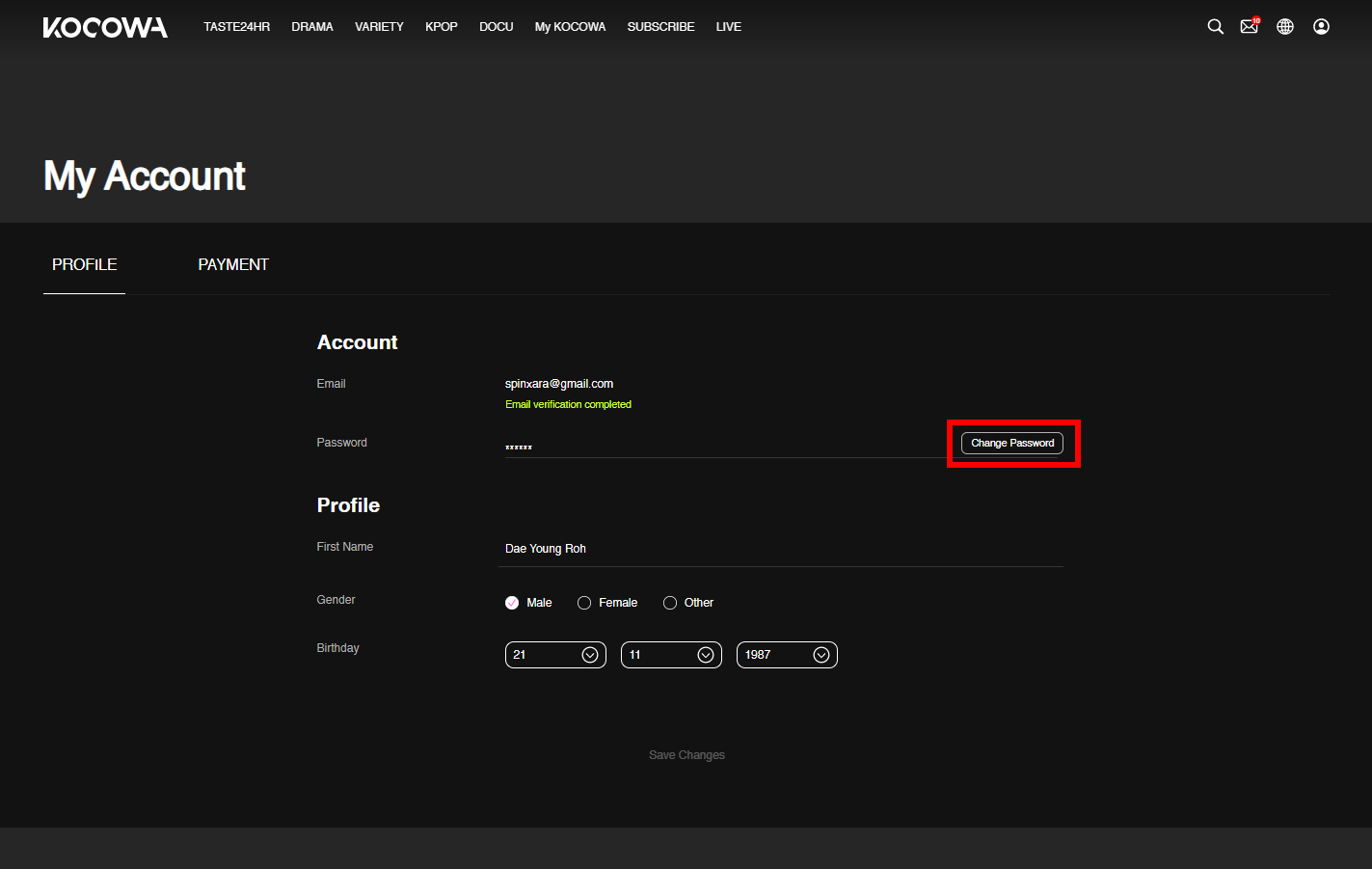
- Click the 'OK' button to send an email to your email address
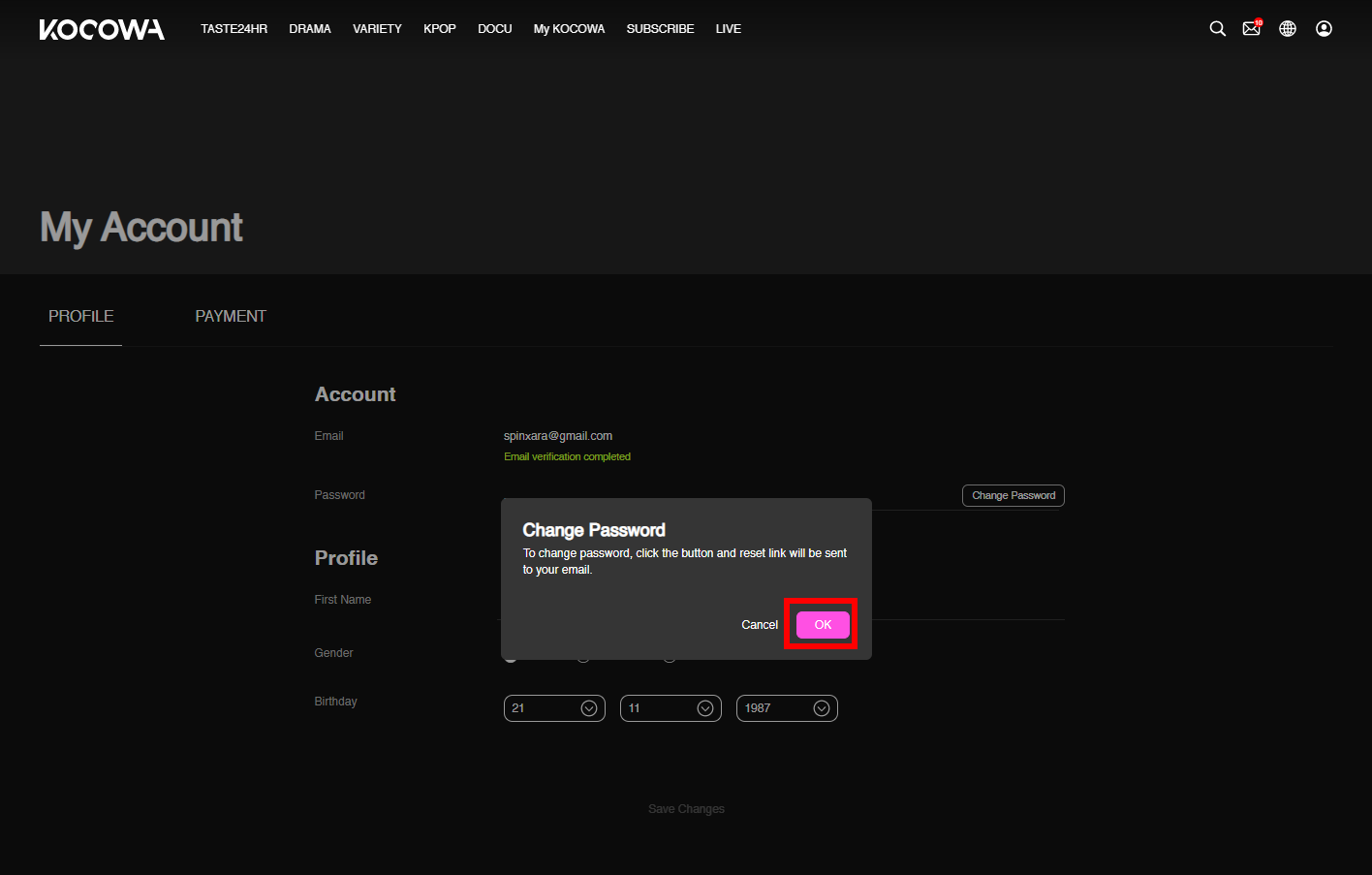
- Once you click the button, you should have received an email titled ‘KOCOWA Password Reset’ from us. If you didn’t, it might be in your spam folder. Once you open the email, click ‘Reset Password’.
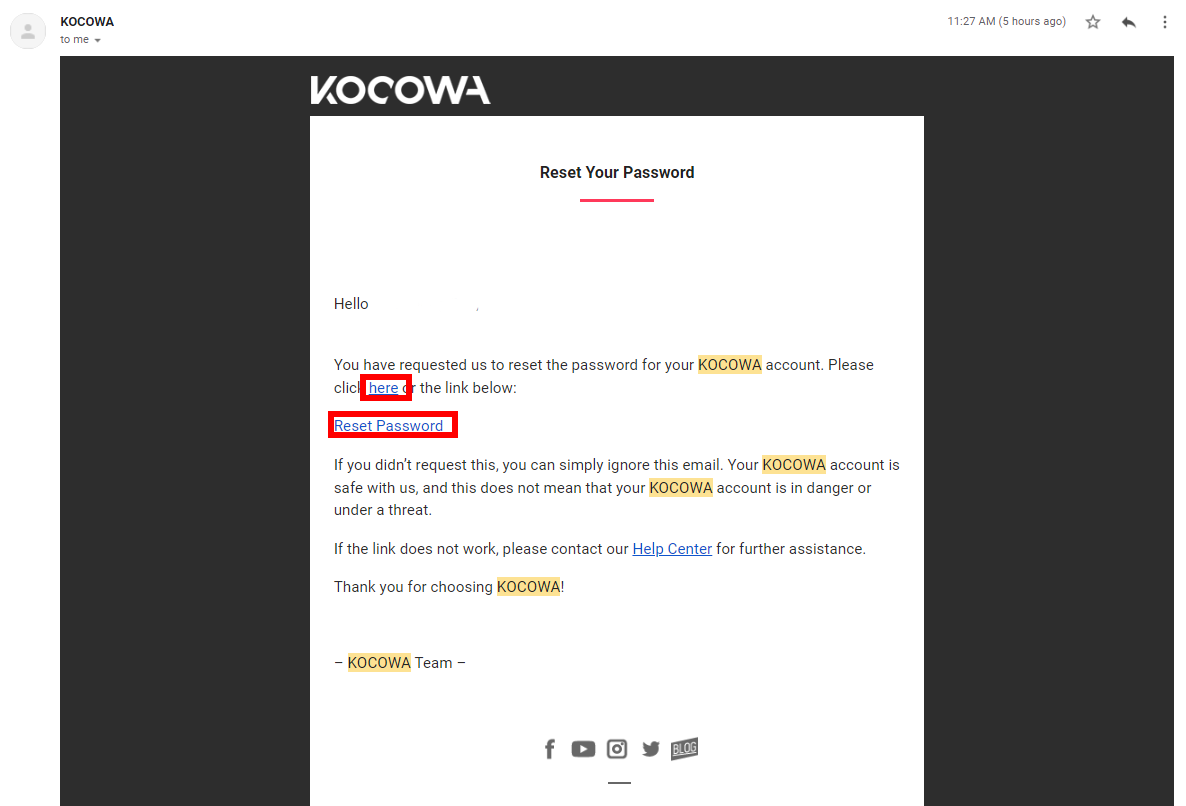
- Type in a new password you want to use and confirm it once again. Once you decided your new password, click ‘Set New Password’.
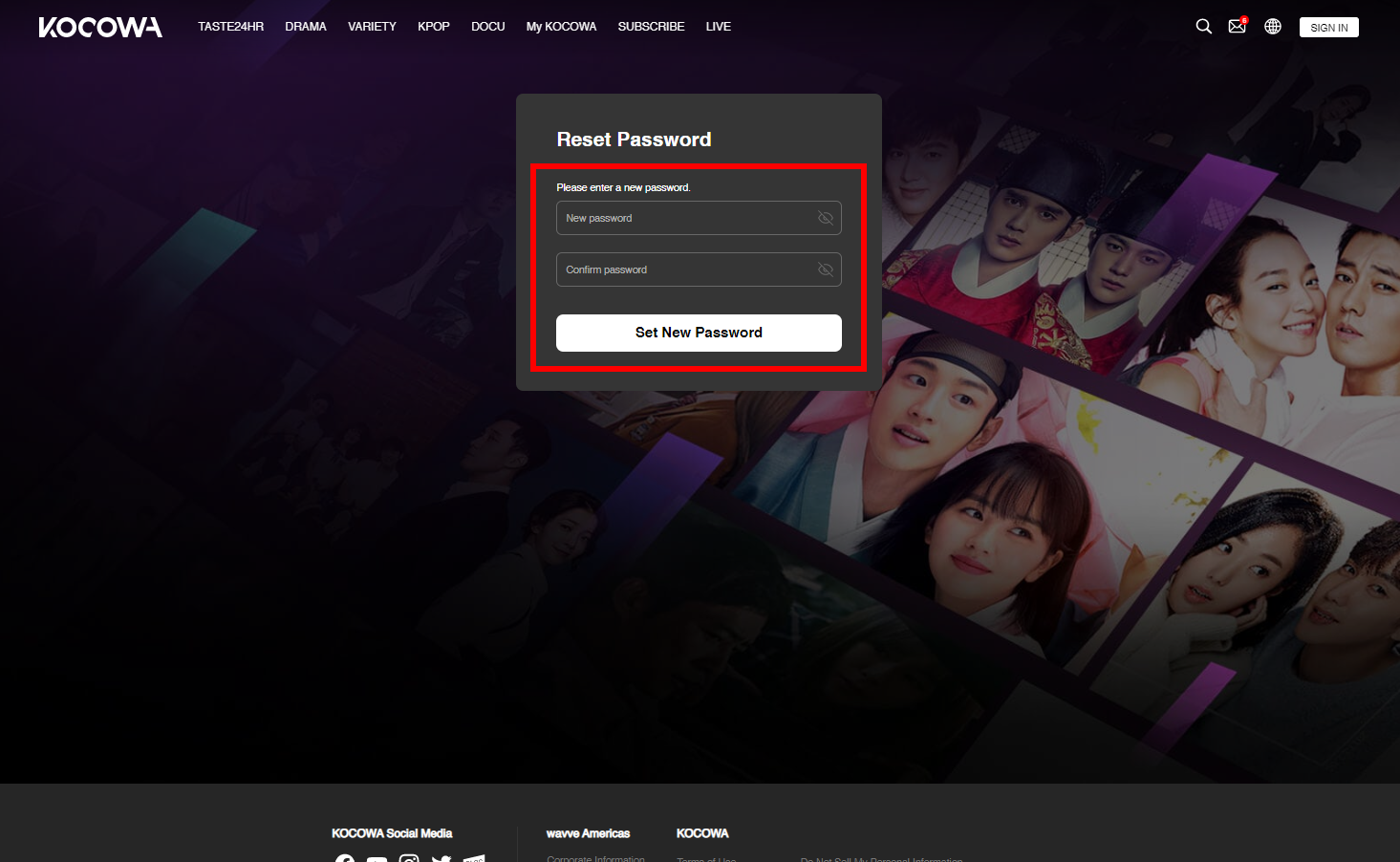
If you still have any questions, Contact us.